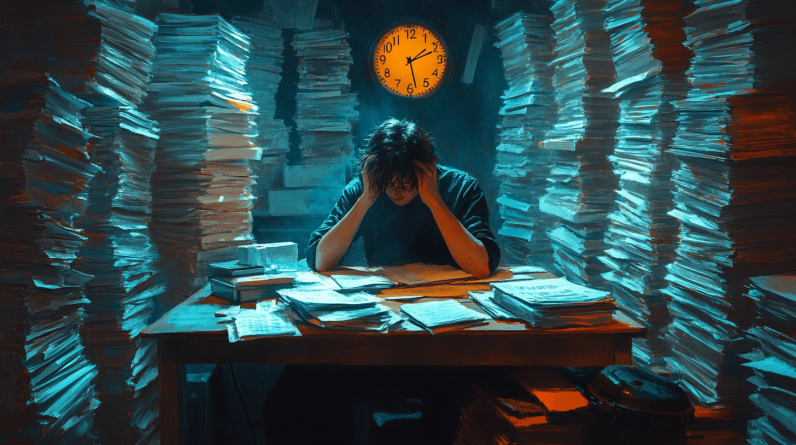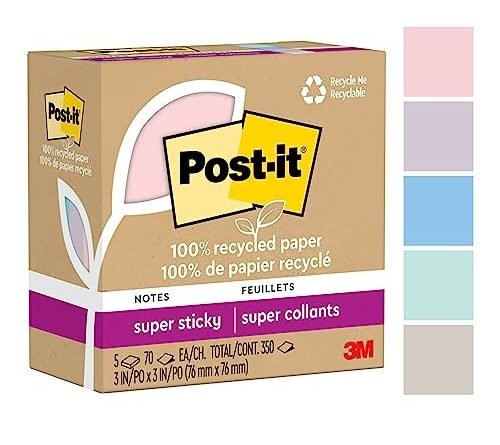Hey there! So, you want to know how to properly clean and maintain your leather desk mat? No worries, I’ve got you covered. Here’s a quick summary of the step-by-step guide:
- Start by gently wiping down your desk mat with a soft, dry cloth to remove any dust or debris. This will prevent scratching the leather surface.
- Next, mix a small amount of mild soap with lukewarm water in a bowl. Dip a clean microfiber cloth into the soapy water, making sure it’s not too wet.
- Now, gently dab the cloth onto any stains or spills on your desk mat. Remember to be gentle and avoid rubbing too hard, as this could damage the leather.
- After cleaning the stains, wipe the desk mat with a clean, damp cloth to remove any soap residue. Make sure the cloth is only slightly damp, as excess water can harm the leather.
- Once you’ve removed all the soap, use another dry cloth to gently pat the desk mat dry. Avoid using a hairdryer or placing it in direct sunlight, as extreme heat can cause the leather to crack.
- Lastly, apply a small amount of leather conditioner onto a clean cloth and gently rub it onto the desk mat in circular motions. This will help keep the leather supple and prevent it from drying out.
Top Picks for Stylish Workspace Essentials



Easy Steps to Clean Your Mousepad/Desk Mat for an Optimal Gaming Setup #pcgaming #mousepad #deskmat #desksetup
Gather the necessary supplies
Before you start cleaning your leather desk mat, gather all the necessary supplies. Grab a soft, lint-free cloth, a mild leather cleaner, a leather conditioner, and a soft brush or sponge. These items will help you effectively clean and maintain your leather desk mat without causing any damage.



Remove any dust and debris
To remove any dust and debris from your desk mat, follow these steps:
- Gently wipe the surface of the desk mat using a soft, lint-free cloth.
- Avoid rubbing too hard to prevent any potential damage to the leather.
- Do not use any abrasive materials that could scratch the surface of the mat.
Remember to take care while cleaning to maintain the quality and appearance of your desk mat.
Test the cleaner on a small, inconspicuous area
Test the cleaner on a small, inconspicuous area: Apply a small amount of the cleaner on a cloth and gently rub it on a hidden corner of the desk mat. Observe for any adverse effects such as discoloration or damage. If there are no issues, continue with cleaning the entire surface using the cleaner.
Clean the desk mat
To clean the desk mat, follow these steps:
- Dampen a cloth with leather cleaner.
- Gently wipe the entire surface of the desk mat using circular motions.
- Apply light pressure to remove any stains or dirt.
- Remember to clean all sides and edges of the mat as well.
Remove excess cleaner
To remove any excess cleaner from the desk mat after cleaning, follow these steps:
- Take a clean, damp cloth and wring out any excess water.
- Gently wipe the surface of the desk mat to remove any remaining cleaner.
- Pay special attention to any areas where the cleaner may have accumulated.
- Rinse the cloth thoroughly to remove any residue before continuing.
- Repeat the wiping process as needed until all excess cleaner is removed.
By following these instructions, you can ensure that your desk mat is free from any leftover cleaner and ready for use.
Condition the leather
Once the desk mat is clean and dry, apply a small amount of leather conditioner to a soft cloth. Gently rub the conditioner onto the surface of the mat, using circular motions. This helps keep the leather moisturized and prevents drying out or cracking.
Buff the surface
To buff the surface of the desk mat, take a clean cloth. Apply some pressure and move the cloth in a circular motion over the leather. Continue buffing until you see the shine restored and the leather looking polished.
Allow the mat to dry
After cleaning and conditioning your desk mat, it is important to allow it to air dry completely. Place the mat in a well-ventilated area and avoid using any heat sources or exposing it to direct sunlight. This will prevent the leather from warping or fading.
Repeat the process as needed
To maintain the pristine appearance of your leather desk mat, clean and condition it regularly. If you notice dirt or stains on the mat, follow these simple steps to keep it looking its best. First, gently wipe the mat with a damp cloth to remove any loose dirt or debris. Then, apply a small amount of leather cleaner onto a clean cloth and gently rub it onto the surface of the mat in circular motions. Finally, use a separate clean cloth to apply a leather conditioner, ensuring that you cover the entire mat evenly. Repeat this process as needed, depending on the level of dirt and usage, to keep your leather desk mat in top condition.
Store properly when not in use
Store your leather desk mat in a cool, dry place when not in use. Avoid exposing it to excessive humidity or extreme temperatures, as this can damage the leather.
Wrap it up!
In conclusion, taking the time to properly clean and maintain your leather desk mat is essential for its longevity and overall aesthetic appeal. By following the steps outlined in this blog post, you can keep your desk mat looking pristine and continue to enjoy its benefits for years to come. With regular care and attention, your leather desk mat will not only serve as a functional accessory but also enhance the overall look and feel of your workspace. So, go ahead and give your desk mat the TLC it deserves, and you’ll be rewarded with a clean and well-maintained surface that you can be proud of. Happy cleaning!
What You’ll Need




Keep it pristine!
Getting the most out of your Desk Mat
- Place the desk mat on your desk: Simply unroll the desk mat and place it on your desk surface. Make sure it covers the area where you usually work or keep your essentials
- Protect your desk: The primary purpose of a desk mat is to protect your desk surface from scratches, spills, and stains. So, use it as a protective layer between your laptop, keyboard, mouse, or any other items that may come in contact with the desk
- Enhance your workspace: Desk mats come in various designs and colors. Choose one that matches your style or complements the aesthetics of your workspace. It can add a touch of personalization and make your desk more visually appealing
- Increase comfort: Some desk mats offer a cushioning effect, providing a more comfortable surface for your wrists and arms while typing or using the mouse. This can help reduce fatigue and strain during long hours of work
- Organize your essentials: Utilize the desk mat’s additional features like pockets, pen holders, or cable management slots to keep your essentials organized. This can help declutter your workspace and keep everything within reach
- Remember, using a desk mat is flexible, and you can adapt it to your needs. Experiment with different ways to maximize its functionality and make your workspace more efficient and enjoyable
Got Questions? We’ve Got You Covered!
Are there desk mats with built-in features like document holders or pen holders?
Yes, there are desk mats available in the market that come with built-in features such as document holders or pen holders. These desk mats are designed to provide extra functionality and convenience to keep your workspace organized. The document holders can hold papers or important documents, while the pen holders can keep your pens, pencils, or other writing tools within easy reach. These built-in features help you declutter your desk and have everything you need at your fingertips.
Can a desk mat provide ergonomic benefits?
Yes, a desk mat can provide ergonomic benefits. It helps create a comfortable and supportive surface for your wrists and forearms while using a keyboard and mouse. The cushioning provided by the desk mat can reduce strain on your wrists and promote a more natural typing position. Additionally, some desk mats have built-in wrist rests that provide extra support for long hours of computer work. So, using a desk mat can contribute to better ergonomics and help prevent discomfort or repetitive strain injuries.
Can a desk mat help reduce noise from typing or writing?
Yes, a desk mat can indeed help reduce noise from typing or writing. The soft and cushioned surface of the mat absorbs some of the impact and vibrations caused by keystrokes or pen movements, which in turn reduces the sound generated. It acts as a buffer between your keyboard or writing utensils and the hard surface of the desk, muffling the noise. So, if you find the sound of typing or writing bothersome or distracting, using a desk mat can definitely help minimize the noise.