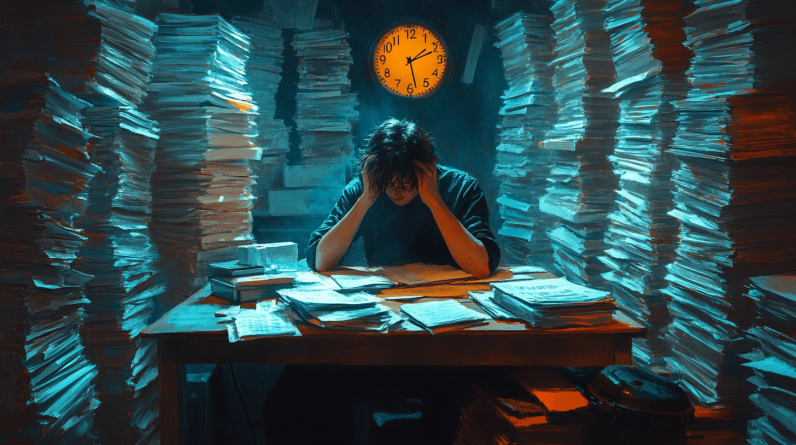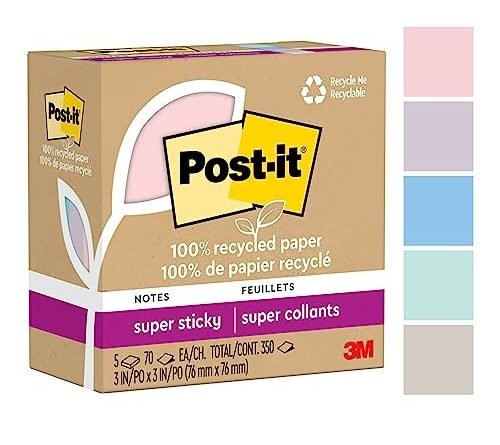In this step-by-step guide, we’ll show you how to add an adjustable desk to your workspace. These desks are perfect for promoting better posture and overall health by allowing you to switch between sitting and standing positions.
Top Picks for Adjustable Desks



Turn your desk into a standing desk
Choose the Right Adjustable Desk
Start by selecting an adjustable desk that suits your needs and preferences. Begin by considering factors such as size, height adjustability, weight capacity, and any additional features you may require, like cable management or built-in charging ports.
To start, measure the space where you plan to place the desk. This will help you determine the appropriate size. Consider the dimensions of the desktop as well as the overall footprint of the desk.
Next, think about the height adjustability. Determine whether you need a desk that can be easily adjusted to different heights to accommodate sitting and standing positions. Look for desks that offer smooth and quiet height adjustment mechanisms.
Don’t forget to check the weight capacity of the desk. If you plan to have multiple monitors, a heavy computer tower, or other equipment on your desk, it’s important to choose a desk that can support the weight without any issues.
Consider any additional features that may enhance your workspace. For example, if you have a lot of cables and wires, look for desks with built-in cable management to keep everything organized and tidy. If you frequently use electronic devices, consider desks with built-in charging ports for added convenience.
Overall, choosing the right adjustable desk involves assessing your needs and preferences regarding size, height adjustability, weight capacity, and additional features. Take your time to research and compare different options before making a decision.



Measure Your Workspace
Before integrating the desk into your workspace, it is crucial to measure the area to ensure it can accommodate the adjustable desk properly. First, take note of the available floor space by measuring the length and width of the area where you plan to place the desk. This will help you determine if the desk will fit comfortably without obstructing walkways or other furniture.
Next, measure the ceiling height to ensure that there is enough clearance for the desk to fully adjust to its maximum height without hitting the ceiling. This step is especially important if you have low ceilings or if you are considering placing the desk in an area with low-hanging light fixtures or shelves.
Additionally, keep an eye out for any potential obstacles that may interfere with the desk’s movement. Look for things like wall-mounted cabinets, pipes, or electrical outlets that could obstruct the desk’s path or limit its adjustability. Make sure to measure the distance between these obstacles and the intended placement of the desk to ensure there is enough space for it to operate smoothly.
By taking these measurements and considering potential obstacles, you can ensure that your workspace is suitable for the adjustable desk and avoid any issues or limitations once it is installed.
Clear the Area
To clear the designated area for your adjustable desk, start by removing any items or clutter that could obstruct the desk’s movement or pose a safety hazard. Here’s how you can do it:
- Remove items: Take out any objects such as books, papers, or small appliances from the area where you plan to place your desk. These can get in the way when adjusting the desk’s height or cause damage if they fall.
- Untangle cables: Make sure there are no loose cables lying around that could become tangled with the desk’s legs or mechanism. Organize and secure any cords, ensuring they are out of the way.
- Clear the floor: Check the floor for any obstacles such as furniture, boxes, or other items that may hinder the desk’s movement. Create a clear path for the desk to move easily and without restrictions.
- Ensure stability: If your adjustable desk is a freestanding model, ensure that it is placed on a stable and level surface. Remove any objects or debris that could affect its stability or cause wobbling.
For example, imagine you have a stack of books on the floor near where you want to place your desk. You should remove the books and find a suitable place for them elsewhere. Similarly, if you have a cable running across the area, you should carefully untangle and secure it to prevent any accidents.
Remember, the goal is to create a safe and unobstructed workspace where you can adjust your desk comfortably without any hindrance. By following these steps, you can ensure that your adjustable desk functions smoothly and reduces the risk of accidents or damage.
Assemble the Desk
To assemble the adjustable desk, start by following the manufacturer’s instructions carefully. Make sure you have all the necessary components and tools before you begin. Begin by attaching the legs to the tabletop, ensuring they are securely fastened. Double-check for any loose screws or parts and tighten them if needed.
Next, attach any additional parts such as shelves or drawers according to the instructions. Make sure they are properly aligned and secure. If you come across any difficulties or are unsure about any step, don’t hesitate to seek assistance. It’s better to ask for help than risk damaging the desk or injuring yourself.
Once you have finished assembling the desk, double-check everything to ensure it is sturdy and stable. Give it a gentle shake to test its stability. If it wobbles or feels unstable, recheck all the connections and tighten any loose screws. Remember, an assembled desk that is properly secured is important for your safety and the longevity of the desk.
Adjust the Height
To adjust the height of your desk, locate the control panel or lever. If your desk has a control panel, simply press the up or down button to raise or lower the desk respectively. If your desk has a lever, gently pull it up or push it down to adjust the height. Gradually raise or lower the desk until it reaches your desired height. Take your time to find the perfect height that suits your comfort and needs. Once you’re satisfied with the height, lock the desk in place if it has a locking mechanism. Now you’re ready to work at your newly adjusted desk!
Organize Cables
To organize and manage the cables connected to your adjustable desk, start by gathering some cable clips or cable management solutions. These handy tools will help you keep your cords neat and prevent any tangling or accidents.
Begin by identifying the cables that need organizing. Take a moment to unplug any devices that are currently connected to your desk. This will give you a clear view of all the cords that need attention.
Next, grab your cable clips or management solutions and begin grouping and securing the cords. Use the clips to hold multiple cables together, preventing them from becoming a tangled mess. You can attach the clips to the underside of your desk or along the back to keep everything in place.
If you prefer a more comprehensive solution, consider using cable management solutions like cable sleeves or cable trays. These options will help you conceal and organize the cables more effectively, giving your desk a cleaner appearance.
Once you’ve organized all the cables, take a moment to ensure they are properly plugged back in. Double-check that each device is connected to the correct cord and that everything is securely fastened.
By taking the time to organize and manage your desk cables, you’ll create a more organized and safer workspace. No more tripping hazards or frustrating tangles. With cable clips or management solutions in place, you can enjoy a clutter-free desk and a more efficient workflow.
Test and Customize
Before fully integrating the adjustable desk into your workspace, it’s important to test its functionality. Start by adjusting the desk to different heights and positions to ensure smooth movement. This will give you an idea of the range of motion and help you find the most comfortable settings for your needs. Move the desk up and down, tilt it if applicable, and check for any potential issues such as sticking or squeaking. By doing this, you can identify any adjustments that may need to be made before using the desk regularly.
Additionally, take the time to customize any additional features or settings to suit your preferences. This could include programming preset heights, adjusting the speed of movement, or even setting reminders to change positions throughout the day. Refer to the desk’s user manual or manufacturer’s instructions for the specific customization options available. By personalizing these settings, you can maximize your comfort and productivity while using the adjustable desk in your workspace.
Wrapping it up!
In conclusion, integrating an adjustable desk into your workspace is a simple and effective way to enhance your work experience. With the steps provided, you can easily set up your desk and start reaping the benefits of a healthier and more comfortable working environment. Enjoy the flexibility of sitting or standing, and embrace the positive impact it can have on your productivity and well-being. So go ahead, make the switch to an adjustable desk and enjoy the benefits it brings to your workspace!
Get Your Gear