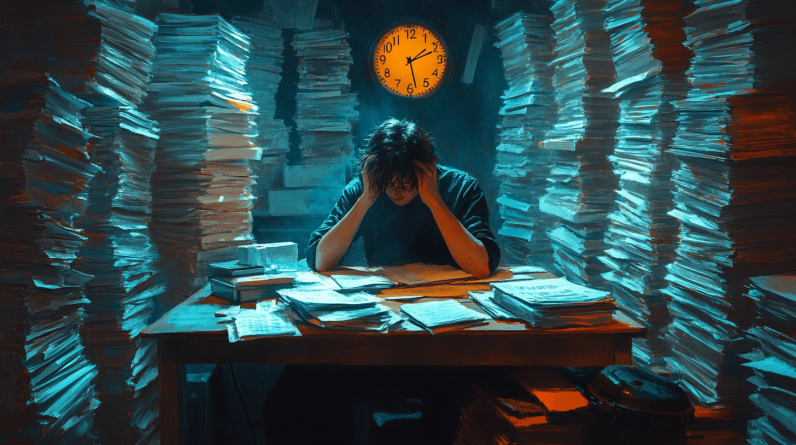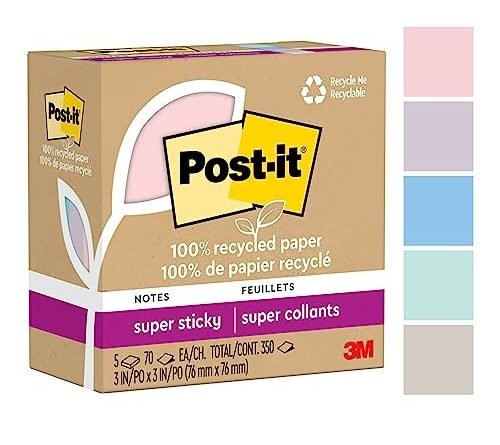In this step-by-step guide, you’ll learn how to adjust the level of noise cancellation on your headphones. This feature is great for blocking out background noise and enhancing your listening experience. Keep reading to find out how to customize the level of noise cancellation to suit your needs.
Top Picks for Peaceful Listening



How exactly do noise-cancelling headphones work?
Check for Noise-Canceling Feature
To check if your headphones have the noise-canceling feature, refer to the user manual or product description. Look for terms like “active noise cancellation” or “ANC” to confirm. For example, if you are using Bose QuietComfort 35 headphones, you can find the noise-canceling feature mentioned in the product description on their website.



Locate the Noise-Canceling Button or Switch
To locate the noise-canceling button or switch on your headphones, first, examine the earcups and the cable. Look for a dedicated button or switch specifically labeled for noise-canceling. It is commonly positioned on one of the earcups or along the cable. Once you find it, simply press or toggle the button or switch to activate the noise-canceling feature on your headphones.
Turn on the Noise-Canceling Function
To activate the noise-canceling function, simply locate and press the noise-canceling button or switch on your device. For instance, on many headphones, you can find this button on the earcup. Once pressed, you might hear a beep or notice a light indicator that confirms the noise-canceling feature is now turned on. Enjoy a more immersive and peaceful audio experience!
Adjust the Noise-Canceling Level
To adjust the noise-canceling level on your headphones, locate the buttons or controls specifically designed for this purpose. These buttons are usually labeled with symbols representing different levels of noise cancellation. Simply press the buttons to increase or decrease the level according to your preference. Remember, higher levels offer more noise reduction, but keep in mind that it may alter the sound quality. Experiment with different settings until you find the perfect balance between noise cancellation and audio clarity.
Test the Noise-Canceling Effect
To test the noise-canceling effect of your headphones, follow these steps:
- Put on your headphones and ensure they are properly connected to your device.
- Play some music or audio of your choice at a comfortable volume.
- Pay attention to the reduction in background noise around you. Is it significantly lower?
- Assess whether the level of noise cancellation suits your needs. If the background noise is still too audible, you may need to adjust the settings or consider using a different pair of headphones.
Remember, the purpose of this test is to determine if the noise-canceling feature effectively reduces background noise to a level that meets your preferences.
Fine-tune the Noise-Canceling Level
To fine-tune the noise-canceling level, start by adjusting the level to see if it meets your satisfaction. If it doesn’t, don’t fret! Experiment with different levels to strike the perfect balance between noise reduction and sound quality. For example, you can try increasing the noise-canceling level if you’re in a noisy environment like a busy coffee shop or a crowded train. On the other hand, if you’re in a quiet space and want to preserve some ambient sound, you can decrease the noise-canceling level accordingly. Keep experimenting until you find the sweet spot that suits your needs.
Disable the Noise-Canceling Function
To disable the noise-canceling function, simply press the noise-canceling button or switch on your device once again. This action will deactivate the feature, allowing you to hear more of the surrounding noise. By doing this, you can easily switch between an immersive, noise-canceling experience and being aware of your environment with just a simple press of a button or flip of a switch.
Practice and Customize
To adjust the noise-canceling level on your headphones, start by identifying the surrounding environment. If you’re in a noisy place, increase the noise cancellation for a more immersive experience. Conversely, if you’re in a quiet space and want to be more aware of your surroundings, decrease the level. Remember to consult your headphone’s user manual for precise instructions on how to adjust the noise cancellation, as each model may have its own specific method.
Final Thoughts
Conclusion:
Now that you know how to adjust the level of noise cancellation on your headphones, you have the power to tailor your audio experience to your liking. Whether you want to completely block out external noise or still be aware of your surroundings, these steps will help you achieve that. So go ahead, experiment with different levels of noise cancellation and enjoy your music, podcasts, or videos with enhanced clarity and immersion. Happy listening!
Fine-tuning your sound
Getting the most out of your noise-canceling headphones
- Find a Quiet Environment: To fully enjoy the benefits of noise-canceling headphones, try to be in a quiet space without too much background noise. This will allow the headphones to effectively cancel out any unwanted sounds
- Power On and Charge: Make sure your noise-canceling headphones are charged or have fresh batteries. Many models have an on/off switch or button, so turn them on before use
- Adjust the Fit: Put on the headphones and adjust the headband and ear cups to ensure a comfortable fit. This will help with optimal noise cancellation and prevent any discomfort during extended use
- Activate Noise-Canceling Mode: Most noise-canceling headphones have a dedicated button or switch to activate the noise-canceling feature. Ensure this mode is turned on to experience the full effect of reducing external sounds
- Play Music or Media: Connect your headphones to your audio device (phone, laptop, etc.) using Bluetooth or a wired connection. Start playing your favorite music or media to enjoy the enhanced audio experience while blocking out unwanted noise
- Remember, noise-canceling headphones are not 100% effective in eliminating all sounds, especially sudden loud noises. They work best in reducing continuous, low-frequency ambient sounds like airplane engine noise, traffic, or office chatter. Enjoy your immersive audio experience!
All your questions about noise-canceling headphones, answered!
What should you consider when choosing noise-canceling headphones?
When choosing noise-canceling headphones, there are a few important factors that you should consider. First, think about the type of noise cancellation technology used in the headphones. There are two main types: active and passive. Active noise cancellation uses built-in microphones to detect ambient noise and then counteracts it with anti-noise signals. Passive noise cancellation, on the other hand, relies on physical materials to block out external noise.
Next, consider the battery life of the headphones. Since active noise cancellation requires power, you’ll want to ensure that the headphones have a decent battery life to enjoy uninterrupted noise cancellation. Also, check if they have a quick charging feature, so you can get back to using them sooner.
Comfort is another crucial aspect. Look for headphones with soft padding and an adjustable headband that fits securely but comfortably on your head. You’ll likely be wearing them for extended periods, so it’s important to choose a pair that won’t cause discomfort.
Sound quality is obviously important too. Make sure the headphones offer a balanced and clear audio experience, so you can enjoy your music or podcasts without any distortion or muffled sounds.
Lastly, consider the portability and durability of the headphones. If you plan to use them while traveling or on the go, look for a compact and sturdy design that can withstand everyday wear and tear.
By considering these factors, you’ll be able to choose noise-canceling headphones that best suit your needs and provide an enjoyable listening experience.
Are noise-canceling headphones worth the investment, and do they provide a significant improvement in audio experience?
Yes, noise-canceling headphones are definitely worth the investment if you value a better audio experience and want to reduce background noise. They use advanced technology to actively block out external sounds, allowing you to enjoy your music, podcasts, or movies without any distractions. The noise cancellation feature works by creating sound waves that are the exact mirror image of the incoming noise, effectively canceling it out. This can be especially beneficial if you frequently find yourself in noisy environments like airplanes, trains, or even busy offices. By reducing ambient noise, noise-canceling headphones allow you to hear more details in the audio, enhancing your overall listening experience. So, if you’re looking for an immersive and uninterrupted audio experience, noise-canceling headphones are definitely worth considering.
Are noise-canceling headphones compatible with all types of devices, such as smartphones or computers?
Yes, noise-canceling headphones are generally compatible with most devices, including smartphones and computers. They usually connect through a standard 3.5mm audio jack or Bluetooth, which are commonly found on these devices. However, it’s always a good idea to check the specifications or consult the manufacturer’s instructions to ensure compatibility with your specific device.
Are noise-canceling headphones effective in blocking out loud sounds like traffic or construction noise?
Yes, noise-canceling headphones are effective in blocking out loud sounds like traffic or construction noise. These headphones work by using technology to actively reduce external noise. They have built-in microphones that pick up ambient sounds and generate sound waves that are out of phase with the incoming noise, effectively canceling it out. While they may not completely eliminate all sounds, they can significantly reduce the impact of loud noises, making them a great choice for blocking out external distractions in noisy environments.