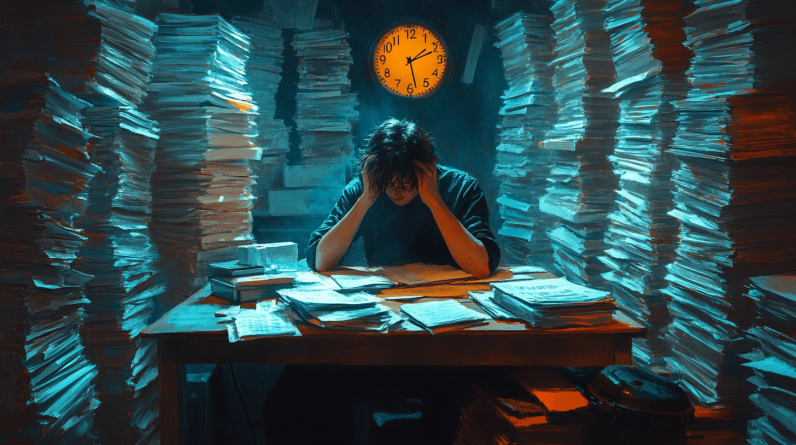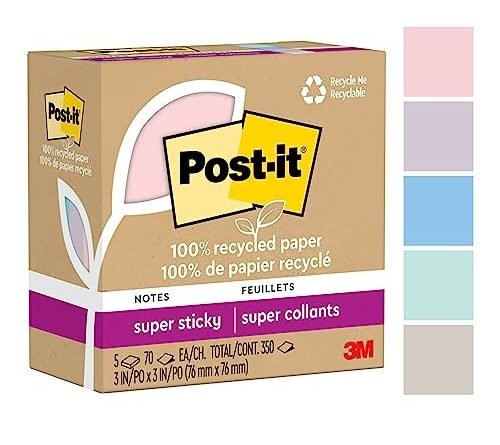Hey there! Are you tired of dealing with slow Wi-Fi speeds and frustrating dead zones in your home? We’ve all been there, and it can be incredibly frustrating, especially when you’re in the middle of streaming your favorite show or trying to get some work done.
That’s where Wi-Fi boosters come in. You may have heard about these little gadgets that promise to enhance your Wi-Fi signal and give you better coverage throughout your space. But do they really work, or are they just another gimmick?
In this blog post, we’re going to delve into the world of Wi-Fi boosters and separate fact from fiction. We’ll debunk some common myths and misconceptions surrounding these devices, and most importantly, we’ll answer the burning question: do Wi-Fi boosters actually work? So grab a cup of coffee, sit back, and let’s get to the bottom of this together.
Boost Your Wi-Fi Signal with These Bestselling Wi-Fi Boosters!



What are Wi-Fi boosters?
Wi-Fi boosters, also known as Wi-Fi range extenders or Wi-Fi signal boosters, are devices designed to improve the strength and coverage of your wireless internet connection. If you’ve ever experienced a weak Wi-Fi signal in certain areas of your home or office, a Wi-Fi booster can come to the rescue.


How do Wi-Fi Boosters Work?
Wi-Fi boosters work by amplifying and extending your existing Wi-Fi signal. They receive the signal from your router and then rebroadcast it, effectively expanding the coverage area. This allows you to enjoy a strong and reliable Wi-Fi connection in areas that were previously out of reach.
Some Wi-Fi boosters connect to your router using a wired connection, such as an Ethernet cable, while others communicate wirelessly. The booster captures the existing Wi-Fi signal and retransmits it at a higher power, ensuring better coverage and improved signal quality.
What is the Purpose of Wi-Fi Boosters?
The main purpose of Wi-Fi boosters is to eliminate Wi-Fi dead zones and provide a seamless internet experience throughout your home or office. Dead zones are areas where the Wi-Fi signal is weak or nonexistent due to physical barriers like walls, distance from the router, or interference from other devices.
By strategically placing Wi-Fi boosters in locations with poor signal strength, you can effectively extend the reach of your Wi-Fi network. This means you can now enjoy reliable internet access in your basement, backyard, or even on different floors of your home.
Benefits of Using Wi-Fi Boosters
Using Wi-Fi boosters offers several benefits, including:
- Extended Coverage: Wi-Fi boosters allow you to expand the coverage of your existing Wi-Fi network, reaching areas that were previously unreachable.
- Improved Signal Strength: With a Wi-Fi booster, you can enjoy a stronger and more stable Wi-Fi signal, reducing buffering and lag when streaming videos or playing online games.
- Flexibility and Mobility: By eliminating Wi-Fi dead zones, you can freely move around your home or office without worrying about losing connectivity.
- Cost-Effective Solution: Wi-Fi boosters are typically more affordable than investing in additional routers or mesh Wi-Fi systems, making them a cost-effective option for improving your Wi-Fi coverage.
Comparison Table
Here’s a comparison table of popular Wi-Fi boosters to help you make an informed decision:
| Product Name | Coverage Area | Wireless Standard | Wired Connection | Price |
|---|---|---|---|---|
| TP-Link RE650 AC2600 | Up to 14,000 sq. ft. | 802.11ac Wave 2 | Yes | $99.99 |
| NETGEAR Nighthawk X6S EX8000 | Up to 2,500 sq. ft. | 802.11ac | Yes | $169.99 |
| Linksys RE7000 Max-Stream | Up to 10,000 sq. ft. | 802.11ac Wave 2 | Yes | $99.99 |
Remember to choose a Wi-Fi booster that suits your specific needs based on coverage area, compatibility with your current Wi-Fi network, and budget.
In conclusion, Wi-Fi boosters are a practical solution to enhance your Wi-Fi signal, eliminate dead zones, and provide a seamless internet experience throughout your home or office. With their ease of use and cost-effectiveness, they can be a valuable addition to your network setup.
Myth: Wi-Fi boosters are a magic solution for all Wi-Fi problems
Are you tired of experiencing slow internet speeds and dead zones in your home? You might have heard that Wi-Fi boosters can be the answer to all your Wi-Fi problems. But is that really true? In this blog section, we will debunk the myth that Wi-Fi boosters are a magic solution for all Wi-Fi issues. We will discuss their limitations and the factors that can affect their performance.


Understanding Wi-Fi Boosters
Before we delve into the limitations of Wi-Fi boosters, let’s first understand what they are. Wi-Fi boosters, also known as Wi-Fi range extenders or repeaters, are devices designed to amplify and extend the coverage of your existing Wi-Fi signal. They work by receiving the Wi-Fi signal from your router and then rebroadcasting it to areas with weak or no signal.
Limitations of Wi-Fi Boosters
While Wi-Fi boosters can improve Wi-Fi coverage in certain situations, it’s important to recognize their limitations. Here are some key factors to consider:
Signal Degradation
Wi-Fi boosters amplify and rebroadcast the original Wi-Fi signal, but this process can introduce signal degradation. As the signal travels through the booster, it can lose strength, resulting in a weaker and slower connection compared to being directly connected to the router. This degradation becomes more significant the farther you are from the booster.
Interference
Wi-Fi signals can be easily disrupted by physical obstacles, such as walls, floors, and other objects. While Wi-Fi boosters can help extend the signal range, they cannot overcome the interference caused by these obstacles. In fact, the signal quality may be further degraded when passing through multiple walls or floors.
Bandwidth Sharing
When using a Wi-Fi booster, the available bandwidth is shared between the router and the booster. This means that, in areas where the booster is providing coverage, the available bandwidth is divided between the two devices. As a result, the speed and performance of your Wi-Fi connection may be reduced.
Compatibility Issues
Not all Wi-Fi boosters are compatible with every router. Some boosters may only work with specific router brands or models. It’s essential to ensure that the booster you choose is compatible with your existing router to avoid any compatibility issues.
Factors Affecting Wi-Fi Booster Performance
Apart from the limitations mentioned above, several other factors can affect the performance of Wi-Fi boosters. Here are some important factors to consider:
- Placement: The placement of the Wi-Fi booster plays a crucial role in its performance. Placing the booster too far away from the router or in areas with significant interference can result in poor signal quality.
- Quality of the Booster: Not all Wi-Fi boosters are created equal. The quality of the booster, brand reputation, and customer reviews can help you determine its reliability and performance.
- Network Congestion: Wi-Fi boosters are not immune to network congestion. If you live in an area with many Wi-Fi networks, the increased interference can affect the performance of your booster.
Myth: Wi-Fi boosters always provide faster internet speeds
In today’s interconnected world, having fast and reliable internet is crucial. Many people turn to Wi-Fi boosters with the assumption that they automatically guarantee faster internet speeds. However, this is a common misconception that needs to be debunked. In this section, we will delve into the factors that determine internet speed and explain how Wi-Fi boosters may or may not contribute to it.
Factors that Determine Internet Speed
Before we discuss the role of Wi-Fi boosters, it’s important to understand the factors that affect internet speed. These include:
- Internet Service Provider (ISP) Plan: The speed of your internet connection is primarily determined by the plan you subscribe to with your ISP. Plans typically come with specific download and upload speeds, such as 100 Mbps or 500 Mbps.
- Distance from the Router: The proximity to your Wi-Fi router also plays a significant role in determining internet speed. The farther you are from the router, the weaker the signal becomes, resulting in slower speeds.
- Obstructions and Interference: Physical obstructions like walls, furniture, or even other electronic devices can interfere with Wi-Fi signals, reducing internet speed.
- Network Congestion: If multiple devices are connected to the same network and actively using the internet, it can lead to network congestion and slower speeds.
Understanding Wi-Fi Boosters
Wi-Fi boosters, also known as range extenders or repeaters, are devices designed to amplify and extend the reach of your Wi-Fi signal. They work by receiving the existing Wi-Fi signal from your router and retransmitting it, effectively expanding the coverage area.
While Wi-Fi boosters can be beneficial in certain situations, it’s important to note that they do not automatically increase your internet speed. Instead, their primary purpose is to enhance Wi-Fi coverage and improve signal strength in areas where it may be weak or non-existent.
How Wi-Fi Boosters Can Improve Internet Speed
Although Wi-Fi boosters may not directly increase your internet speed, they can indirectly improve it in the following ways:
- Eliminating Dead Zones: Wi-Fi boosters can help eliminate dead zones in your home or office where the Wi-Fi signal is weak or nonexistent. By extending the coverage area, they provide a reliable connection and prevent speed drops caused by weak signals.
- Reducing Interference: Wi-Fi boosters can help minimize signal interference by redirecting the Wi-Fi signal through a different path. This can improve the overall signal quality and stability, leading to better internet performance.
- Balancing Network Load: In situations where multiple devices are connected to a single network, Wi-Fi boosters can help distribute the load more evenly. This can prevent network congestion and ensure a smoother online experience.
Choosing the Right Wi-Fi Booster
When considering a Wi-Fi booster, it’s important to choose one that suits your specific needs. Here are a few factors to consider:
- Compatibility: Ensure that the Wi-Fi booster is compatible with your existing router and network setup.
- Coverage Area: Determine the range you need the Wi-Fi booster to cover based on the size of your home or office.
- Signal Strength: Look for a Wi-Fi booster that offers strong signal amplification to effectively extend your Wi-Fi coverage.
- Ease of Setup: Consider whether the Wi-Fi booster offers an easy setup process, especially if you’re not tech-savvy.
- Additional Features: Some Wi-Fi boosters may come with additional features like Ethernet ports or mesh network compatibility, which can enhance your internet experience.
Factors to consider when using Wi-Fi boosters
Are you tired of experiencing slow internet speeds and spotty Wi-Fi coverage in certain areas of your home or office? Wi-Fi boosters can be a lifesaver, extending the range and improving the signal strength of your wireless network. However, before you rush to invest in a Wi-Fi booster, there are a few important factors to consider. In this article, we will discuss compatibility, placement, and alternative solutions to help you make an informed decision.
1. Compatibility
Not all Wi-Fi boosters are created equal, and it’s crucial to ensure compatibility with your existing router and devices. Here are some key points to keep in mind:
- Wireless Standards: Check if the booster supports the same wireless standards as your router (e.g., 802.11ac or 802.11n). Using a booster that supports an older standard may limit the potential speed improvements.
- Frequency Bands: Determine if the booster operates on the same frequency bands as your router (e.g., 2.4 GHz or 5 GHz). This is important for optimal performance and reducing interference.
- Brand Compatibility: Some boosters are specifically designed to work seamlessly with certain router brands, such as the Netgear EX8000 AC3000 Mesh Wi-Fi Range Extender.
2. Placement
Choosing the right location for your Wi-Fi booster is essential for maximizing its effectiveness. Consider these factors when deciding where to position the booster:
- Signal Strength: Identify the areas where your Wi-Fi signal is weakest and place the booster in a central location between your router and those areas.
- Obstructions: Avoid placing the booster near thick walls, metal objects, or other obstructions that may block or weaken the signal.
- Interference: Keep the booster away from sources of interference, such as cordless phones, microwave ovens, or other electronic devices that operate on similar frequencies.
3. Alternative Solutions
While Wi-Fi boosters can be a great option for extending your network range, they are not the only solution available. Consider these alternatives before making a decision:
- Mesh Wi-Fi Systems: These systems consist of multiple nodes that work together to create a seamless Wi-Fi network. Brands like Eero and Google Nest Wifi offer user-friendly setups and excellent coverage.
- Powerline Adapters: If your Wi-Fi struggles due to the layout of your home, powerline adapters can be a viable solution. They use your home’s electrical wiring to transmit the internet signal, providing a wired connection in areas where Wi-Fi is weak.
- Router Upgrade: Sometimes, investing in a new router with better range and performance can solve your Wi-Fi woes without the need for additional boosters.
Remember, each situation is unique, and what works for one person may not work for another. Take into account your specific requirements and the layout of your space to determine the best solution.
To summarize, when considering a Wi-Fi booster, ensure compatibility with your existing setup, carefully choose the placement for optimal coverage, and explore alternative solutions that may better suit your needs. By taking these factors into account, you can enhance your Wi-Fi experience and enjoy reliable internet connections throughout your home or office.
The verdict is in: separating fact from fiction
In conclusion, we have debunked common myths and misconceptions about Wi-Fi boosters and discussed their effectiveness. Based on our examination, Wi-Fi boosters can be helpful in certain situations, but it’s crucial to consider several factors before making a purchase. Factors such as your Wi-Fi setup, the size of your space, and your internet service provider should all be considered. We recommend assessing your specific requirements and seeking advice from a professional if needed to determine if a Wi-Fi booster is the right solution for you.