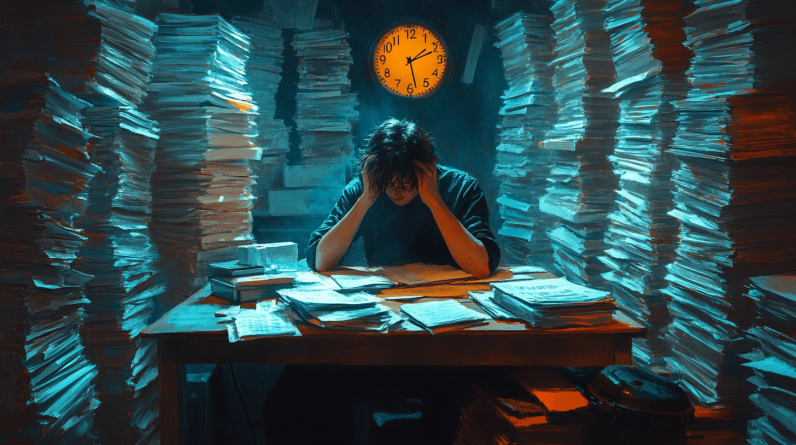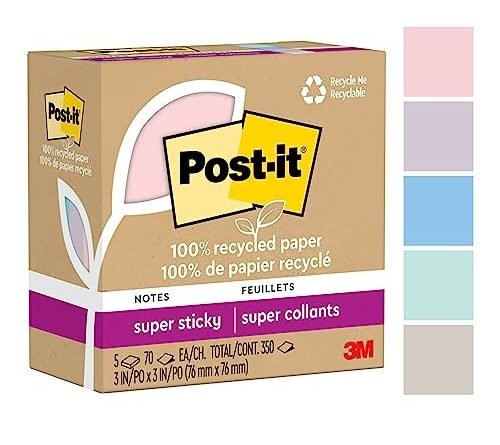Hey there! Are you tired of squinting at your keyboard in low light conditions? Or maybe you’re constantly hunting for the right keys, struggling to type accurately. Well, fret no more! In this blog post, we’re diving into the age-old debate of backlit keyboards versus non-backlit keyboards. We understand the frustration of not being able to see your keys clearly or struggling to type in the dark, and that’s why we’re here to shed some light on this topic (pun intended!). So, whether you’re a late-night gamer or a productivity enthusiast, join us as we explore the pros and cons of both types of keyboards, helping you make an informed decision for your typing needs. Let’s get started, shall we?
Top Picks for the Perfect Keyboard and Mouse



What is a backlit keyboard?
A backlit keyboard is a type of keyboard that has illuminated keys, making it easier to see and use in low-light or dark environments. The keys are designed with built-in lighting, usually in the form of LED lights, which allows the characters or symbols on the keys to be visible even in the absence of external light.



How does a Backlit Keyboard work?
A backlit keyboard typically uses LED lights positioned underneath or behind the keys. These lights are controlled by a circuit that allows the user to adjust the brightness or turn the backlight on and off. The circuit is often integrated into the keyboard itself, and some keyboards even offer customizable lighting options, enabling users to choose from different colors or lighting effects.
When the backlight is turned on, the LED lights illuminate the characters or symbols on the keys, making them easily visible. This feature is especially useful in dimly lit environments, such as in a dark room or during nighttime computer usage.
Advantages of a Backlit Keyboard
Having a backlit keyboard offers several advantages, making it a popular choice among users:
- Enhanced Visibility: The primary benefit of a backlit keyboard is that it improves visibility, especially in low-light conditions. This feature is particularly useful for individuals who work or play games late at night, or in settings where overhead lighting might be limited.
- Reduced Eye Strain: The illuminated keys on a backlit keyboard make it easier to locate and press the desired keys, reducing eye strain. Users no longer have to strain their eyes or rely on external lighting sources to see the keyboard clearly.
- Increased Productivity: With a backlit keyboard, users can type with ease, even in dimly lit environments. This can lead to increased productivity as users do not have to slow down or make errors due to poor visibility.
- Aesthetically Pleasing: Backlit keyboards can add a touch of style to your setup. Some keyboards allow users to customize the backlight color, enabling personalization and enhancing the overall aesthetic appeal of your workspace.
Disadvantages of a Backlit Keyboard
While backlit keyboards offer numerous benefits, it’s essential to consider some potential drawbacks:
- Battery Drain: Backlit keyboards, especially wireless ones, consume additional power to illuminate the keys. As a result, it may reduce the battery life of your device, requiring more frequent recharging or replacement of batteries.
- Higher Cost: Backlit keyboards are generally more expensive than standard keyboards due to the added technology and features. If you’re on a tight budget, this may be a factor to consider when selecting a keyboard.
- Limited Lighting Options: While some backlit keyboards offer customizable lighting options, others may have limited options for brightness levels, color choices, or lighting effects. It’s important to research and choose a keyboard that matches your preferences.
What is a non-backlit keyboard?
A non-backlit keyboard is a type of keyboard that does not have built-in lighting for the keys. Unlike backlit keyboards, which have individual or group LED lights placed underneath each key, non-backlit keyboards rely on external lighting or ambient light to see the keys clearly.



How does it differ from a backlit keyboard?
The main difference between a non-backlit keyboard and a backlit keyboard is the presence or absence of built-in lighting. Backlit keyboards offer illuminated keys that can be adjusted in brightness and color, allowing users to type in low-light or dark environments without straining their eyes.
On the other hand, non-backlit keyboards require sufficient ambient light to be able to see the keys clearly. They do not have the option to illuminate the keys, making them less suitable for dimly lit environments.
Pros of using a non-backlit keyboard
While backlit keyboards have their advantages, non-backlit keyboards can still be a great choice for many users. Here are some of the benefits of using a non-backlit keyboard:
- Affordability: Non-backlit keyboards are generally more affordable than their backlit counterparts. If budget is a concern, opting for a non-backlit keyboard can help save some money.
- Longer battery life: Backlit keyboards consume additional power to operate the lighting feature. In contrast, non-backlit keyboards do not have this added power drain, leading to longer battery life for wireless keyboards.
- Simplicity: Non-backlit keyboards are often simpler in design, with fewer components and features. This simplicity can make them easier to use and maintain, especially for those who prefer a straightforward typing experience.
- Durability: Since non-backlit keyboards lack the additional components required for lighting, they tend to be more durable. The absence of delicate lighting mechanisms reduces the risk of damage or malfunction.
Cons of using a non-backlit keyboard
While non-backlit keyboards have their advantages, there are also some downsides to consider:
- Limited visibility in low-light environments: Non-backlit keyboards can be challenging to use in dimly lit or dark environments. If you frequently find yourself typing in such conditions, a non-backlit keyboard may not be the best option for you.
- Reduced customization options: Backlit keyboards often come with various lighting customization options, such as adjusting brightness levels or choosing different colors. Non-backlit keyboards lack these customization features, limiting personalization options.
- Less aesthetic appeal: Backlit keyboards can add a stylish and modern touch to your setup, especially with customizable lighting effects. Non-backlit keyboards may lack the visually appealing aspect that some users desire.
Factors to consider when choosing between a backlit and non-backlit keyboard
When it comes to choosing a keyboard, there are a variety of factors to consider. One important decision to make is whether you should opt for a backlit or non-backlit keyboard. Both options have their own set of benefits and drawbacks, and understanding these factors will help you make an informed decision. Let’s delve into the key considerations when choosing between a backlit and non-backlit keyboard.
Personal Preference
One of the first factors to consider is your personal preference. Some people prefer the sleek and minimalist look of a non-backlit keyboard, while others find the illumination of a backlit keyboard visually appealing. Consider which option aligns better with your aesthetic taste and the overall look and feel of your workspace.
Usage Scenarios
The way you plan to use your keyboard can also influence your decision. Here are a few usage scenarios to consider:
Low-Light Environments
If you often find yourself working or gaming in low-light environments, a backlit keyboard can be a game-changer. The illuminated keys make it easier to see the key labels, enhancing your typing speed and accuracy. This can be particularly useful for night owls or individuals with dimly lit office spaces.
Gaming and Productivity
If you’re a gamer or use your keyboard for long hours of productivity, a backlit keyboard can offer significant advantages. The backlighting allows you to easily locate specific keys or shortcuts, making gaming sessions or complex tasks more efficient. Different backlighting options, such as customizable RGB lighting, can also enhance your gaming experience, adding a touch of personalization.
Daytime Use or Well-Illuminated Spaces
On the other hand, if you predominantly use your keyboard during the day or in well-illuminated spaces, a non-backlit keyboard may suffice. The absence of backlighting can provide a clean and distraction-free appearance, and you won’t have to worry about adjusting or turning off the illumination in bright environments.
Budget
Budget is another crucial consideration when choosing between a backlit and non-backlit keyboard. While backlit keyboards offer additional features and functionality, they generally come at a higher price point compared to non-backlit keyboards. If budget is a concern, a non-backlit keyboard can be a more cost-effective option that still meets your basic typing needs.
Making an Informed Decision
Now that we have explored the various factors to consider when making a purchasing decision, let’s summarize the main points and provide a recommendation based on these factors. Remember, it’s important to consider your own needs and preferences before making a final decision.
Price and Budget
- Consider your budget and determine how much you are willing to spend on the product.
- Look for products that offer the best value for your money, taking into account the features and quality they provide.
Quality and Durability
- Opt for brands that are known for their quality and durability, such as the Ninja Coffee Maker XL Pro or the Salomon Speedcross 5 Running Shoes.
- Check customer reviews and ratings to get an idea of the product’s longevity and performance.
Features and Functionality
- Identify the key features that are important to you. For example, if you are looking for a coffee maker, consider whether you need programmable settings, a built-in grinder, or a large capacity.
- Compare different models or brands to see which one offers the features you desire, such as the Ninja Coffee Maker XL Pro with its customizable brew strength or the Salomon Speedcross 5 Running Shoes with their advanced traction system.
User-Friendliness
- Consider how easy the product is to use and whether it comes with clear instructions or tutorials.
- Look for intuitive designs and user-friendly interfaces that make your experience hassle-free.
Customer Support
- Research the reputation of the brand’s customer support services, as this can be crucial in case you encounter any problems or have questions.
- Check if the brand offers warranties or guarantees to ensure you are covered in case of any issues.
Recommendation
Based on the factors discussed, our recommendation would be to choose the Ninja Coffee Maker XL Pro and the Salomon Speedcross 5 Running Shoes. These products have consistently received positive reviews and are known for their quality, durability, and user-friendly features.
In the end, it’s important to make an informed decision that aligns with your personal preferences and needs. Consider creating a list of pros and cons or even using a comparison table to help you weigh the factors and make a well-informed choice.
Remember, the ultimate goal is to find a product that brings you satisfaction and meets your specific requirements. So, take your time, do your research, and happy shopping!
Making the final call: Which keyboard lights up your typing experience?
In conclusion, after exploring the differences between backlit and non-backlit keyboards, it’s clear that the choice ultimately depends on your personal preferences and usage. Backlit keyboards offer the advantage of enhanced visibility in low-light conditions, making them ideal for gamers or night owls. On the other hand, non-backlit keyboards may be more budget-friendly and suitable for those who don’t require constant illumination. Consider factors such as your needs, budget, and environment before making a decision. Ultimately, choose the keyboard that best suits your specific requirements and enhances your overall typing experience.
Got questions about keyboards and mice? We’ve got you covered!
Does the use of a backlit keyboard drain the battery faster?
Yes, using a backlit keyboard can indeed drain the battery faster. When the backlight is turned on, it requires additional power to illuminate the keys, thereby increasing the energy consumption of your device. The more intense the backlight, the more battery power it will consume. However, the impact on battery life may vary depending on the device and its battery capacity.
Are backlit keyboards more visually appealing than non-backlit keyboards?
Well, that really depends on your personal preference and needs. Backlit keyboards can definitely be visually appealing, as they have illuminated keys that can make it easier to see and use the keyboard in darker environments. The backlighting can also create a cool and stylish visual effect. However, some people may prefer the simplicity and minimalism of non-backlit keyboards, finding them equally visually appealing. Ultimately, it’s up to you to decide what you find more visually appealing based on your own taste and needs.
Are backlit keyboards more expensive than non-backlit keyboards?
Yes, backlit keyboards are generally more expensive than non-backlit keyboards. The addition of backlighting technology increases the manufacturing cost of the keyboard, hence the higher price tag. However, the exact price difference can vary depending on the brand, model, and other features of the keyboard.