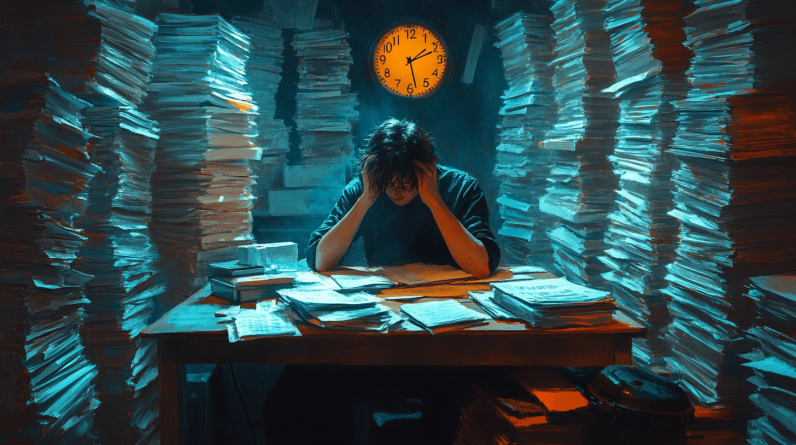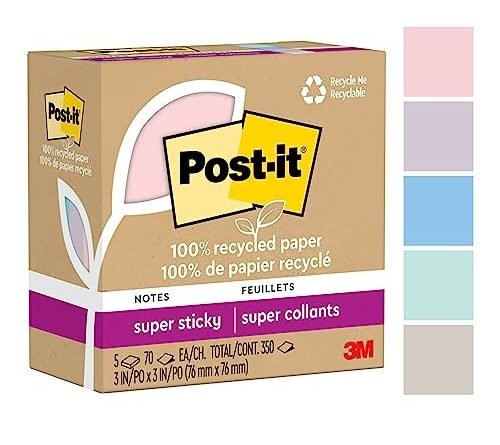
In this step-by-step guide, we will show you how to efficiently manage your tasks using sticky notes. If you often find yourself overwhelmed with a long to-do list or struggle to stay organized, this guide is perfect for you.
Sticky notes are a simple yet powerful tool that can help you stay on top of your tasks and prioritize your work effectively. This guide will provide you with practical tips and strategies to make the most out of using sticky notes, so you can increase your productivity and reduce stress.
By following this guide, you will learn how to effectively use sticky notes to visualize your tasks, set priorities, and create a system that works best for you. We will also provide you with some creative ways to organize and color-code your sticky notes, making it easy to track your progress and manage your time efficiently.
Whether you are a student, a professional, or just someone looking for a better way to manage your tasks, this guide will equip you with the knowledge and tools to make sticky notes an integral part of your daily workflow. Say goodbye to forgotten tasks and hello to a more organized and productive you!
So, grab your sticky notes and let’s get started on improving your task management skills!
Top Picks for Your Workspace!



Mastering the Art of Efficiently Completing Tasks with Sticky Notes
Step 1: Gather your materials
To effectively use sticky notes, you’ll need to collect a few essential materials. First and foremost, make sure you have a pen or marker handy. This will allow you to write down your thoughts, ideas, or reminders on the sticky notes. Having a pen with different color options can also be helpful for categorizing or color-coding your notes.
Next, gather sticky notes of different colors. These can be found at any office supply store or even in most supermarkets. Different colors can help you visually organize your notes based on different categories, priorities, or themes. For example, you might use yellow sticky notes for tasks, blue for ideas, and pink for reminders.
Lastly, ensure you have a clean workspace. This will provide you with a clutter-free environment to work with your sticky notes. A clean desk or table will make it easier to stick and rearrange the notes as needed. Plus, it will help you focus on your tasks without any distractions.
To summarize, gather a pen or marker, sticky notes of different colors, and create a clean workspace. With these materials, you’ll be well-equipped to start using sticky notes effectively in your daily life or work. Happy organizing!



Step 2: Prioritize your tasks
To prioritize your tasks effectively, start by writing down each task on separate sticky notes. Use clear and concise language to describe each task. Once you have all your tasks listed, it’s time to arrange them in order of priority.
Begin by looking at your sticky notes and identifying the most important task. This could be the one with the closest deadline or the one that will have the biggest impact on your overall goals. Place this sticky note at the top of your list.
Next, move on to the next important task and place its sticky note just below the first one. Continue this process until you have arranged all your tasks in order of priority, with the most important tasks at the top.
By visually organizing your tasks in this way, you’ll have a clear understanding of what needs to be done first and what can wait. This prioritization process will help you stay focused and ensure that you tackle the most important tasks first.
Step 3: Assign colors for categories
To assign different colors to different categories of tasks, follow these simple steps:
- Open your task management app or to-do list.
- Identify the categories of tasks that you want to assign colors to. For example, you might have work-related tasks, personal tasks, and errands.
- Once you have identified your categories, choose a color that you want to associate with each category. For instance, you could use yellow for work-related tasks, blue for personal tasks, and green for errands.
- Look for the option to customize task colors in your app or software. It might be under settings or preferences.
- Click on the category that you want to assign a color to, and select the color you have chosen for that category. Repeat this step for each category.
- As you add new tasks, make sure to assign them to the appropriate category and the corresponding color.
- Now, when you view your task list, you will be able to quickly identify and differentiate between tasks based on their assigned colors.
By assigning colors to different categories of tasks, you can easily visualize and organize your to-do list. This will help you prioritize and focus on tasks that are most important or time-sensitive. Happy organizing!
Step 4: Stick the notes in a visible place
To stick the notes in a visible place, find a suitable location like a wall or a whiteboard where you can easily see them. Make sure it’s an area you frequently pass by or often look at. Once you have decided on the spot, take each sticky note and stick it in the corresponding category section. For example, if you have different categories like “To Do,” “In Progress,” and “Completed,” place each note in the appropriate section.
This visual task board will serve as a constant reminder of your tasks and keep them organized. By having the notes in a visible place, you can easily track your progress and prioritize your work. So, find that perfect spot, arrange your categories, and stick those notes up for a clear and visual representation of your tasks.
Step 5: Update and rearrange as needed
In Step 5, “Update and rearrange as needed,” it’s important to stay organized and on top of your tasks. As you complete tasks or if priorities change, you should update and rearrange the sticky notes accordingly. This will help you effectively manage your to-do list and ensure that you are focused on the most important tasks.
To update and rearrange your sticky notes, follow these steps:
- Start by reviewing your current sticky notes. Look for any completed tasks or any tasks that are no longer a priority.
- Remove any completed tasks from your workspace. This will help declutter your board and make room for new tasks.
- Next, prioritize your remaining tasks. Consider the urgency and importance of each task and determine their order of importance.
- Take the sticky notes that need to be moved and place them in their new positions on the board. You can arrange them based on priority or any other criteria that make sense to you.
- As you move the sticky notes, make sure to update any additional information or deadlines associated with the tasks. This will help you keep track of important details.
- Finally, step back and review your updated sticky note board. Ensure that it reflects your current priorities and that you have a clear understanding of what needs to be done next.
By regularly updating and rearranging your sticky notes, you’ll have a visual representation of your tasks that aligns with your current goals. This will make it easier to stay organized and ensure that you’re effectively managing your workload.
Step 6: Use additional features
Take advantage of the additional features offered by sticky notes to enhance your productivity. Adding reminders is a great way to stay on top of your tasks. Simply set a reminder for a specific note, and you’ll receive a notification at the designated time to ensure you don’t forget any important deadlines or appointments. To add a reminder, click on the sticky note, find the reminder option, and set the desired date and time.
Another useful feature is the ability to attach small documents or pictures to your sticky notes. This can be handy for keeping all relevant information in one place. To attach a document or picture, click on the sticky note, locate the attachment option, and select the file you want to attach. This way, you can easily access important files or reference images whenever you need them.
Furthermore, you can color code your sticky notes based on urgency to prioritize your tasks effectively. Assign different colors to different levels of urgency, such as red for urgent tasks and green for less pressing ones. To change the color of a sticky note, click on it, find the color option, and select the desired color from the available choices.
By utilizing these additional features, you can make the most out of your sticky notes and streamline your workflow. Stay organized, never miss a deadline, and easily access all the necessary information with these simple yet effective enhancements. Happy sticky note-ing!
Step 7: Review and reflect
In Step 7, it’s time to review and reflect on your progress. Regularly go through the sticky notes you’ve created and track your journey towards achieving your goals. This simple practice will help you stay organized and evaluate your productivity effectively.
Start by taking a few minutes to review each sticky note and assess what you have accomplished so far. Look at the tasks you’ve completed and give yourself a pat on the back for your achievements. Celebrate small wins and acknowledge the progress you’ve made.
Next, reflect on what worked well for you during the process. Identify the strategies, techniques, or habits that helped you accomplish your tasks efficiently. This will allow you to reinforce those practices and continue using them in the future.
Equally important is identifying areas where improvement is needed. Look for tasks that were challenging or took longer than expected. Consider what could have been done differently or more effectively to overcome those obstacles. Use this reflection as an opportunity to learn and grow, and come up with new approaches or solutions for similar tasks in the future.
Remember, regular review and reflection will keep you on track and help you continuously improve your productivity. So, take the time to assess your progress, celebrate your successes, and learn from your experiences.
Wrapping It Up
In conclusion, managing your tasks with sticky notes can be a game-changer for your productivity. By following the steps outlined in this guide, you’ll be able to prioritize your tasks, stay organized, and effectively track your progress. Remember to use color coding, set deadlines, and regularly review and update your sticky notes. With this simple yet powerful technique, you’ll be able to tackle your to-do list with ease and accomplish more in less time. So go ahead, grab some sticky notes, and start managing your tasks like a pro!
What You’ll Need