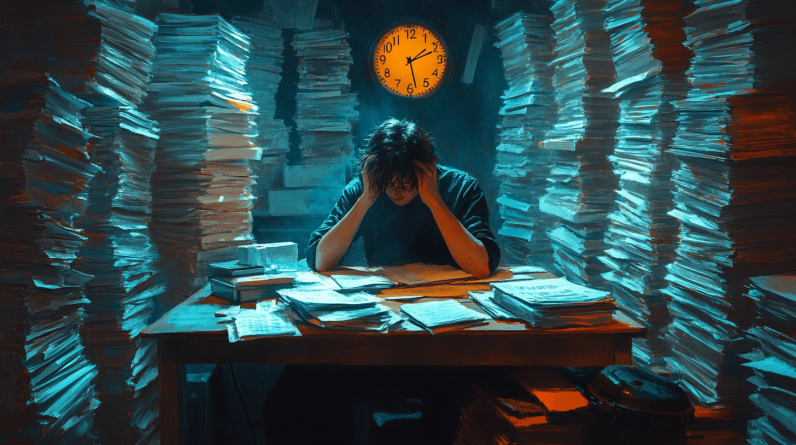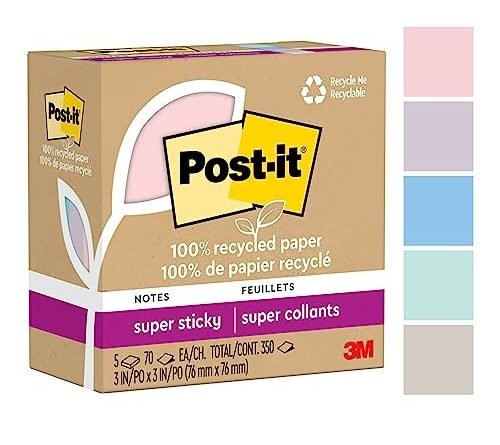Hey there! So, here’s a quick summary of how to use a standing desk converter properly.
Step 1: Find a comfortable standing position – Adjust the height of your standing desk converter so that your elbows are at a 90-degree angle and your wrists are straight. This will help you maintain good posture and prevent any strain on your body.
Step 2: Position your monitor – Make sure your monitor is at eye level. This will prevent any neck strain and promote better ergonomics while you work.
Step 3: Set up your keyboard and mouse – Place your keyboard and mouse on a surface that is slightly lower than your elbows. This will allow your arms to be in a relaxed position while you type and click.
Step 4: Take regular breaks – Remember to take frequent breaks and alternate between sitting and standing. This will prevent any muscle fatigue and keep you energized throughout the day.
Step 5: Listen to your body – Pay attention to any discomfort or pain while using your standing desk converter. Adjust the height or position as needed to ensure that you’re in a comfortable and ergonomic setup.
By following these steps, you’ll be able to make the most out of your standing desk converter and enjoy the benefits of a healthier work environment. Happy standing!
Top-Rated Standing Desk Converters



What Can Happen to Your Body When Using a Standing Desk Daily for 6 Months
Choose the right standing desk converter
When selecting a standing desk converter, it’s important to choose one that suits your specific needs and workspace. Consider the size of the converter and ensure it can fit comfortably on your existing desk. Look for height adjustment options that allow you to find the perfect ergonomic position, and check the weight capacity to ensure it can support your equipment. For example, if you have dual monitors or a heavy monitor, make sure the converter can handle the weight. By carefully considering these factors, you can find the right standing desk converter that enhances your workspace and promotes a healthier work environment.


Set up the standing desk converter
To set up the standing desk converter, start by placing it on your desk in the desired position. Adjust the height of the converter so that it aligns with your elbows when your arms are at a 90-degree angle. For stability, ensure that the converter is securely positioned on the desk, making sure it doesn’t wobble or shake when you lean on it. For example, you can try gently pushing on the converter from different angles to see if it remains steady. Once you have confirmed its stability, you can proceed with using your new standing desk converter.
Adjust the monitor height
To maintain good posture and reduce strain on your neck and shoulders, position your monitor(s) at eye level. Use an adjustable monitor arm or stand to achieve the correct height. This will help you avoid bending your neck or tilting your head up or down, which can lead to discomfort and pain. For example, make sure the top of your monitor is level with your eyes or slightly below, and adjust the height accordingly.
Position the keyboard and mouse
To position your keyboard and mouse correctly on the standing desk converter, follow these steps:
- Place the keyboard and mouse on the desk at a comfortable distance from your body.
- Make sure the keyboard is centered in front of you, with the “B” key directly in front of your body.
- Adjust the height of the desk converter so that your forearms are parallel to the ground and your elbows are bent at a 90-degree angle.
- Position your mouse next to the keyboard, within easy reach of your dominant hand.
By following these guidelines, you can ensure that your keyboard and mouse are positioned in a way that promotes comfort and reduces the risk of strain or injury while working.
Set up a standing schedule
To set up a standing schedule, first, decide on a schedule that suits your daily routine. For example, you could try standing for 10 minutes every hour or 30 minutes every two hours. Start with shorter periods of standing and gradually increase the duration over time to avoid strain. Remember to alternate between sitting and standing to maximize the health benefits.
Maintain good posture
When using the standing desk converter, keep your back straight, relax your shoulders, and keep your feet flat on the ground. Avoid slouching or leaning on the desk. Imagine a string pulling the top of your head towards the ceiling, aligning your spine. Pretend there’s a book balanced on your head, encouraging a straight posture. Stand tall, engage your core, and distribute your weight evenly on both feet.
Take regular breaks
To ensure your body stays active and prevent stiffness, remember to take regular breaks from standing or sitting, even if you’re using a standing desk converter. Stretch your arms and legs, walk around for a few minutes, and try incorporating simple exercises like neck and shoulder rolls or squats. These breaks will help you maintain good posture and keep your muscles flexible throughout the day.
Stay hydrated and nourished
To stay hydrated throughout the day, keep a water bottle nearby and take regular sips. For example, you can keep a reusable water bottle on your desk or carry one with you wherever you go. Aim to drink at least 8 cups (64 ounces) of water each day.
In addition to staying hydrated, make sure to have healthy snacks readily available. For instance, you can keep a bowl of fresh fruits on your kitchen counter or pack some carrot sticks and hummus in a container for a midday snack. Having nutritious snacks on hand will help maintain your energy levels and prevent cravings for unhealthy foods.
Personalize your workspace
To make your workspace comfortable and enjoyable, start by adding personal touches. For instance, place a footrest under your desk to provide support and prevent leg fatigue. Additionally, consider using an anti-fatigue mat to cushion your feet while standing or a standing desk to switch between sitting and standing positions. Finally, add some greenery to your workspace with plants that are easy to care for, such as succulents or air plants. These simple additions will enhance your working environment and make it feel more personalized.
Listen to your body
Pay close attention to how your body feels while using the standing desk converter. Start by adjusting the height and position of the desk to find a comfortable standing position. Take note of any discomfort or strain in your body and make necessary adjustments. Additionally, be mindful of the duration of standing and take breaks if needed. Your body will provide valuable feedback, so listen to it and make the necessary changes for a more comfortable and ergonomic experience.
Final Thoughts and Takeaways
In conclusion, using a standing desk converter properly is all about taking care of your body and maintaining a comfortable and ergonomic work environment. By following the steps outlined in this blog post, you can ensure that you’re maximizing the benefits of a more active and healthier work setup. Remember, it’s important to listen to your body and make adjustments as needed. Here’s to a more productive and comfortable workday!
What You’ll Need




Maximizing ergonomic benefits
Getting Started with Your Standing Desk Converter
- Adjust the height: Start by setting the standing desk converter to a comfortable height that allows your arms to be at a 90-degree angle when typing. This will help promote proper ergonomics and prevent strain on your wrists and shoulders
- Position your monitor: Place your computer monitor or laptop at eye level. This will help maintain good posture and prevent neck and eye strain. You can use a monitor stand or adjust the height of your converter to achieve the desired height
- Organize your workspace: Keep your workspace clutter-free and organized. Use cable management solutions to keep cables and wires neat and out of the way. This will not only make your workspace look tidy but also prevent any tripping hazards
- Take breaks: Remember to take regular breaks when using a standing desk converter. Standing for long periods can still cause fatigue and discomfort. Aim to alternate between sitting and standing throughout the day to give your body some rest
- Listen to your body: Pay attention to how your body feels while using a standing desk converter. If you experience any discomfort or pain, adjust your setup accordingly. Everyone’s needs and preferences are different, so it’s important to find a configuration that works best for you
- Remember, using a standing desk converter is all about finding a balance between sitting and standing. Experiment with different configurations and listen to your body to create a setup that promotes productivity and comfort
Got questions about Standing Desk Converters? We’ve got answers!
What are the benefits of using a standing desk converter?
There are several benefits of using a standing desk converter. First, it allows you to switch between sitting and standing positions, promoting better posture and reducing the risk of back and neck pain. Second, it increases your overall movement throughout the day, which can help improve blood circulation and prevent health issues associated with a sedentary lifestyle. Third, standing while working can increase your energy levels and productivity, as it keeps you more alert and focused. Additionally, using a standing desk converter gives you the flexibility to adjust the height according to your comfort level and preferences. Overall, incorporating a standing desk converter into your workspace can have a positive impact on your health, productivity, and well-being.