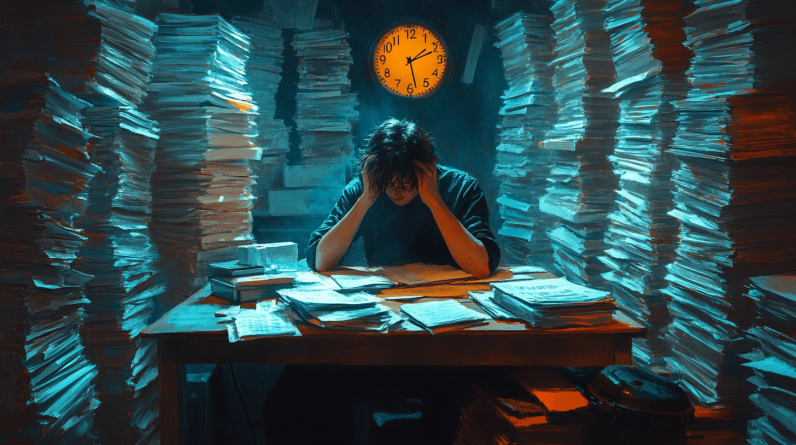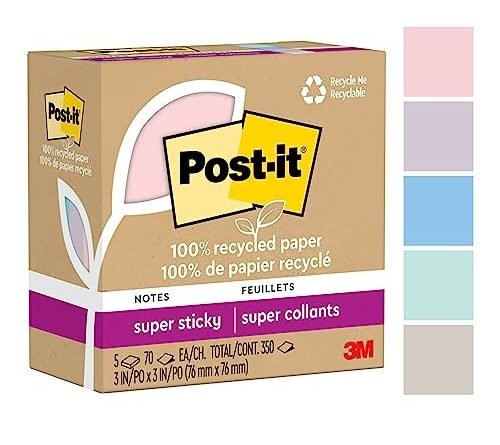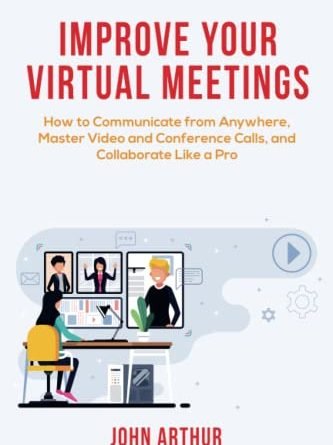
Hey there! Have you ever stopped to think about how virtual meeting software has completely revolutionized the way we communicate? It’s mind-boggling! In fact, did you know that virtual meetings have become so popular that the global virtual meeting software market is projected to reach a staggering $20 billion by 2026? Crazy, right? But don’t worry, we’ve got your back. In this beginner’s guide, we’ll take you on a journey through the wonderful world of virtual meeting software, helping you make sense of all the different options out there and giving you the confidence to host and participate in virtual meetings like a pro. So grab a cup of coffee, sit back, and get ready to dive in!
Stay connected and productive with these top virtual meeting software options


What is Virtual Meeting Software?
Virtual meeting software is a tool that allows individuals or groups to connect and collaborate remotely through video conferencing, screen sharing, and chat capabilities. It enables people to hold meetings, presentations, and discussions in a virtual environment, eliminating the need for physical presence.


How Does Virtual Meeting Software Work?
Virtual meeting software works by leveraging internet connectivity and advanced communication technologies to facilitate real-time interactions between participants. Here’s a breakdown of how it typically operates:
- Video Conferencing: Virtual meeting software enables users to engage in face-to-face communication through video conferencing. Participants can see and hear each other in real-time, fostering a more interactive and engaging meeting experience. This feature is particularly useful when it comes to team collaboration, client meetings, or remote training sessions.
- Screen Sharing: With screen sharing functionality, users can share their computer screens with others in the virtual meeting. This allows for seamless presentations, demonstrations, or document collaboration. For example, a salesperson can share their screen to showcase a product demo or a project manager can present a slide deck to the team.
- Chat Capabilities: Most virtual meeting software includes a chat feature that allows participants to communicate through text messages. This feature is useful for asking questions, sharing links or files, or engaging in side conversations during the meeting. It can enhance collaboration and ensure that everyone’s voice is heard.
Key Features of Virtual Meeting Software
When choosing virtual meeting software, it’s important to consider the key features and functionality that meet your specific needs. Here are some essential features to look for:
- Video Conferencing: Ensure the software supports high-quality video and audio capabilities to facilitate clear and smooth communication.
- Screen Sharing: Look for software that allows easy and seamless screen sharing, enabling participants to present their ideas effectively.
- Chat and Messaging: A robust chat feature enables real-time communication, allowing participants to exchange messages, links, or files during the meeting.
- Recording and Playback: Some virtual meeting software allows you to record the session for future reference or for those who couldn’t attend. Playback functionality lets you revisit important discussions or presentations.
- Integration and Compatibility: Consider software that integrates well with other tools you regularly use, such as project management platforms or calendar applications. Compatibility with different devices and operating systems is also important for a smooth user experience.
Benefits of Virtual Meeting Software
Virtual meeting software offers numerous benefits that make it an essential tool for remote collaboration and communication. Here are some key advantages:
- Increased Productivity: Virtual meetings eliminate the need for travel, saving time and increasing efficiency. Meetings can be scheduled and held promptly, allowing teams to make decisions faster and stay on track.
- Cost Savings: By reducing travel expenses and eliminating the need for a physical meeting space, virtual meeting software can significantly lower costs for businesses.
- Improved Collaboration: The ability to see and hear each other in real-time, share screens, and exchange messages fosters collaboration and teamwork, regardless of geographical location.
- Flexibility and Accessibility: Virtual meetings provide the flexibility to connect from anywhere, making it easier to include remote team members, clients, or stakeholders. This accessibility ensures that everyone can participate and contribute to discussions.
- Environmental Impact: With reduced travel, virtual meetings contribute to a smaller carbon footprint, promoting sustainability and eco-friendly practices.
In conclusion, virtual meeting software offers a range of features and benefits that enable seamless remote collaboration and communication. By leveraging video conferencing, screen sharing, and chat capabilities, teams can work together effectively, regardless of location. Consider the key features and benefits mentioned above to find the software that best meets your needs. Happy virtual meeting!
Types of Virtual Meeting Software
In today’s digital age, virtual meetings have become an essential part of our professional and personal lives. Whether you’re working remotely, conducting business with clients from different parts of the world, or simply catching up with friends and family, virtual meeting software is the key to staying connected. But with so many options available in the market, it can be overwhelming to choose the right one for your needs. In this blog post, we will explore the different types of virtual meeting software and help you make an informed decision.



Web-Based Virtual Meeting Software
Web-based virtual meeting software is accessible through a web browser, eliminating the need to download and install any additional software. These platforms are typically cloud-based and offer a wide range of features for conducting meetings, presentations, and collaborations. Some popular examples of web-based virtual meeting software include:
- Zoom: Zoom is a user-friendly web-based platform that allows you to host virtual meetings with up to 100 participants for free. It offers features like screen sharing, chat, and recording, making it a versatile choice for both personal and professional use.
- Google Meet: Google Meet, formerly known as Google Hangouts, is another web-based platform that integrates seamlessly with other Google products. It offers high-quality video and audio, along with features like live captions and real-time collaboration on documents.
Pros of Web-Based Virtual Meeting Software:
- No need to download or install any software.
- Easy accessibility from any device with an internet connection.
- Seamless integration with other web-based tools and platforms.
Cons of Web-Based Virtual Meeting Software:
- Reliant on internet connectivity for smooth performance.
- Limited offline functionality.
Desktop Virtual Meeting Software
Desktop virtual meeting software requires downloading and installing a dedicated application on your computer. These applications offer a more robust set of features and enhanced performance compared to web-based alternatives. Some notable examples of desktop virtual meeting software include:
- Microsoft Teams: Microsoft Teams is a comprehensive collaboration tool that offers not only virtual meeting capabilities but also file sharing, task management, and integration with other Microsoft Office applications. It is particularly popular among businesses and organizations.
- Cisco Webex: Cisco Webex is a feature-rich desktop application that provides secure virtual meetings with advanced features like breakout rooms, whiteboarding, and recording. It is widely used for large-scale conferences and webinars.
Pros of Desktop Virtual Meeting Software:
- Enhanced performance and stability.
- Advanced features and customization options.
- Improved security and privacy controls.
Cons of Desktop Virtual Meeting Software:
- Requires downloading and installation of dedicated software.
- Limited accessibility from devices without the installed application.
Mobile Apps for Virtual Meetings
Mobile apps for virtual meetings allow you to participate in meetings on the go, using your smartphone or tablet. These apps offer convenience and flexibility, ensuring that you can join or host meetings from anywhere. Some popular examples of mobile apps for virtual meetings include:
- Zoom Mobile App: Zoom offers a mobile app that allows you to join or host virtual meetings with ease. It provides features like screen sharing, chat, and virtual backgrounds, making it a versatile option for mobile users.
- Microsoft Teams Mobile App: Microsoft Teams also offers a mobile app that enables you to stay connected and collaborate on the move. It provides a seamless experience across devices, allowing you to switch between your desktop and mobile seamlessly.
Pros of Mobile Apps for Virtual Meetings:
- Flexibility to join or host meetings from anywhere.
- Intuitive and user-friendly interface.
- Access to essential features on the go.
Cons of Mobile Apps for Virtual Meetings:
- Limited screen real estate on mobile devices.
- Potential for reduced audio and video quality.
In conclusion, when choosing virtual meeting software, it’s important to consider your specific needs and preferences. Web-based platforms offer convenience and accessibility, while desktop applications provide advanced features and performance. Mobile apps, on the other hand, offer flexibility for those who are constantly on the move. Evaluate your requirements and consider the pros and cons of each option to make an informed decision.
Factors to Consider When Choosing Virtual Meeting Software
Choosing the right virtual meeting software can seem like a daunting task, especially with the multitude of options available in the market. However, by considering a few key factors, you can make an informed decision that aligns with your specific needs and requirements. In this section, we will explore some important factors to consider when choosing virtual meeting software, including cost, scalability, security, and integration capabilities.
Cost
Cost is often one of the first considerations when selecting virtual meeting software. It’s important to evaluate the pricing structure of different software options to ensure they fit within your budget. Here are a few things to keep in mind:
- Subscription-based vs. one-time payment: Some virtual meeting software providers offer subscription-based pricing models, while others require a one-time payment. Consider your long-term needs and budget to decide which payment structure is more suitable for you.
- Pricing tiers: Many virtual meeting software platforms offer different pricing tiers with varying features and participant limits. Evaluate these tiers to find the one that best suits your organization’s requirements.
- Additional costs: Be aware of any additional costs that may be associated with the software, such as add-on features or support packages. These costs can impact the overall affordability of the solution.
Scalability
Scalability is another crucial factor to consider when choosing virtual meeting software. As your organization grows, you want to ensure that the software can accommodate your increasing demands. Here’s what to look for:
- Participant limits: Check the maximum number of participants allowed in a virtual meeting. Ensure it can accommodate your current team size and any future growth projections.
- Resource requirements: Consider the software’s resource requirements, such as bandwidth and processing power. If your organization has limited resources, opt for software that is optimized for efficiency.
- Multi-platform support: If your team members use different operating systems or devices, ensure the software supports a wide range of platforms. This will promote inclusivity and convenience for all participants.
Security
When it comes to virtual meetings, security is of paramount importance. Protecting sensitive information and maintaining privacy should be a top priority. Consider the following security features:
- End-to-end encryption: Look for virtual meeting software that offers end-to-end encryption to ensure that all data transmitted during meetings is secure and protected from unauthorized access.
- Authentication and access controls: Evaluate the software’s authentication methods and access controls. Robust authentication mechanisms, such as two-factor authentication, can add an extra layer of security.
- Data privacy compliance: Ensure that the software complies with relevant data privacy regulations, such as GDPR or CCPA. This will help you avoid legal and compliance issues.
Integration Capabilities
Virtual meeting software should seamlessly integrate with other tools and systems that your organization relies on. This allows for a more streamlined workflow and enhanced productivity. Consider the following integration capabilities:
- Calendar integration: Look for software that integrates with popular calendar applications, such as Microsoft Outlook or Google Calendar. This allows for easy scheduling and invites for virtual meetings.
- File sharing and collaboration: Check if the software enables seamless file sharing and collaboration during virtual meetings. Integrations with cloud storage platforms like Dropbox or Google Drive can enhance productivity.
- Third-party app integrations: Evaluate whether the virtual meeting software can integrate with other third-party apps that your organization uses, such as project management tools or customer relationship management (CRM) software.
By carefully considering these factors, you can select virtual meeting software that suits your organization’s needs, budget, and long-term goals. Remember to prioritize your specific requirements and choose a solution that offers the right balance between functionality, ease of use, and cost-effectiveness.
Now that you have a clear understanding of the factors to consider when choosing virtual meeting software, you can confidently explore the market and make an informed decision that will benefit your organization’s communication and collaboration efforts.
Wrapping it up: Choosing the Right Virtual Meeting Software for You
In conclusion, virtual meeting software is a game-changer for remote collaboration. By familiarizing yourself with the different types, considering important factors, and exploring popular options, you can find the perfect software for your virtual meetings. Don’t forget to assess your specific needs, budget, and desired features to make an informed choice. With the right virtual meeting software, you’ll be able to boost communication and collaboration in your remote work or business operations. So go ahead, embrace the power of virtual meetings and take your remote work to the next level!